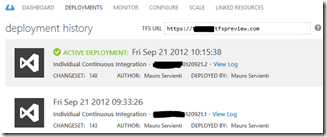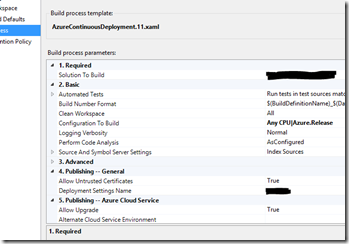Tweak the Azure “CI” build
I’m lovin’ it <cit.>
I’m working on the super-secret-project, I’ve ever loved to say that :-), and I’m using Azure Web Sites to host the whole frontend stuff, and since I also have a TFS Preview account I’m playing with the Azure Continuous Deployment build.
The interesting thing is that you can do a lot of stuff even if that stuff is not directly settable from the Azure control panel.
How to…
Once you have set up the CI deploy on Azure you should see something like this:
where we can clearly see that I have deployed to build of the application, amazing. Moving to the configure tab of the Azure management portal does not give you any option related to the build customization.
But…wait a minute.
Fire up an instance of Visual Studio, connect to TFS and…tada…it’s here:
you can manage all the aspects of the build process, and you also have access to the build template…I’ll let you discover what happens if you try to change it, I won’t do that :-)
.m